
CKOS - Cloud Kitchen Operating System
FoodStreet.in uses AI-aided tech for online cloud kitchen brands and shared kitchen spaces. CKOS is a SaaS platform that enhances operations management, productivity, and customer satisfaction.
Challenges
Effectively managing a multi-brand strategy in shared kitchen spaces with varying cuisines, inventory, and staff requirements.
Ensuring a smooth and consistent customer experience from order placement to delivery.
Fostering trust and reliability between Kitchen Owners, Brand Owners, and the platform for seamless collaboration and long-term success.
Research Execution`

Card Sorting Activity
We assigned scores to each user based on the number of groups/categories they created during the card sorting activity. This allowed us to determine whether participants found it easy to categorize the information or faced difficulties due to ambiguous categories. Notably, 95% of users were unable to achieve a score higher than 90 in this activity.

User Survey
We conducted an online survey targeting existing users, with a focus on their experiences with the kitchen management software. Surprisingly, only 5% of users expressed satisfaction with the software.

User Interviews
We carried out a qualitative analysis, interviewing more than 10 users to delve deeper into their experiences with the software. We discovered that many of the pain points with the existing software were common among users. Consequently, we adapted our questions for each user to gain a better understanding of how we could improve the software. By analyzing both the quantitative and qualitative data, we can identify key areas for improvement and develop a more user-centered design that addresses the needs and pain points of our users.

STORY OF AN ORDER
One day, Maya (User 1) came home very late from work at midnight and was feeling hungry. She decided to order food online (Stage 1) and heard about Foodstreet.in, so she checked the website on her phone. She was pleased to see a variety of dishes available in one place, but it took her some time to decide what to order. Eventually, she settled on a Mexican chicken pizza and a Bournvita shake, and placed her order.
The order reached the kitchen (Stage 2), where Sachin (User 2) was managing multiple orders and feeling exhausted at almost midnight. He found Maya's order on his dashboard, which included one Mexican chicken pizza and one Bournvita shake. As usual, he accepted the order, printed the kitchen order (KO), shouted out the order details, and assigned the Mexican pizza to Ajith (User 3) in the CKOS.
Ajith was already in the final stage of making a paneer pizza when he received the assignment to make the Mexican chicken pizza. He removed the paneer pizza from the oven and marked it as "done cooking" on his workstation tablet. Then, he confirmed the customer's instructions with Sachin, the kitchen manager, and clicked "start cooking" (Stage 3) on his WS tablet. While cooking, he sang along to "Shape of You" and finally announced, "Mexican chicken pizza is ready!" (Stage 4).
Sachin, who was feeling very sleepy, packed the pizza with sauce packets, chilli flakes, and tissue papers. He clicked on "mark food is ready" and continued managing the orders. Sandeep (User 4), the delivery executive, arrived at the kitchen and showed his phone with the order number to confirm the delivery. Sachin handed over the packed pizza to Sandeep and bid him goodbye with a smiley face.
Sachin then checked the order on his computer and realized that he had forgotten to pack the Bournvita shake. He quickly retrieved it from the fridge and called Sandeep, who was about to start his bike, and handed it over to him. After confirming that the order was complete, Sachin clicked on "item dispatched" (Stage 5) on his computer.
Sandeep picked up another order from a different restaurant and delivered both orders to Maya's house. Maya, who looked very tired and had red eyes, opened the door, received the order, and thanked Sandeep in an unusual manner.
After finishing her dinner, Maya drank the Bournvita shake and felt rejuvenated like Popeye after eating spinach. She gave a five-star rating and added a positive review (Stage 7) on the order in her phone.
Design Plan

Information Architecture


Key Features 1. Order Management The user interface is divided into three stages - New Orders, Cooking, and Ready. This intuitive layout promotes efficient order processing, reduces delays, and enables users to monitor the progress of each order effortlessly.
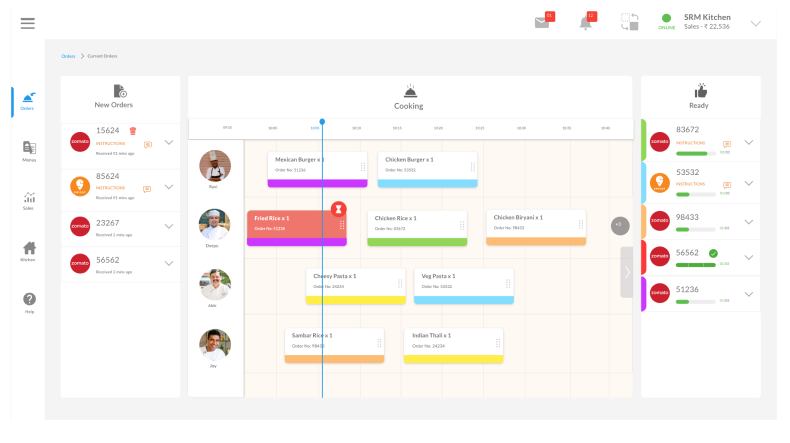
New Orders: Showcases new orders with essential information; users can click on the card for more details.
Cooking: Displays accepted & assigned orders, providing users with visibility of potential delays and the order queue.
Ready: Presents orders that are prepared and ready for dispatch, with a progress bar on each card illustrating the status of orders containing multiple items.

2. Menu Management Screen
Divided into two sections - Available Items and Unavailable Items, this screen simplifies menu management and enables users to make data-driven decisions based on item popularity

Available Items: Exhibits items currently available in the kitchen.
Unavailable Items: Highlights items not available in the kitchen.
Users can select multiple items simultaneously and perform actions such as search, modify availability, or sort by best-selling numbers.

3. Sales and Analytics Screen
Offers a comprehensive view of kitchen performance, revenue, and operations. Users can filter data by brand, time frame, and other parameters to gain valuable insights and make informed decisions

Data visualization: Revenues, deductions, and sales breakdown are displayed in an easily understandable format.
Online availability: Prioritizes brand and item data that impacts market visibility on online platforms, ensuring maximum exposure and sales opportunities.
4. My Kitchen Screen
Serves as the central hub for kitchen profile management, encompassing all vital details necessary for efficient kitchen operations and brand visibility.

Kitchen Details: Owner, timings, location, contact, email, and delivery method.
Brand Details: Brand timings, cuisines, ordering link, and QR code.
Payment Details: Mode of payment, payment gateway integration API, and account details.
Personalization: Accent color, brand logo, and banner customization to create a unique brand identity.
Conclusion
This UX case study demonstrates the meticulous design approach adopted for the Cloud Kitchen Operating System (CKOS), addressing the distinctive challenges faced by online food supply chains with shared kitchen space. By implementing a robust, user-friendly platform, CKOS streamlines operations, optimizes menu management, and provides valuable insights. This empowers Kitchen Managers, Kitchen Owners, and Brand Owners to concentrate on delivering high-quality food and exceptional customer experiences, ultimately driving business growth and success.